[웹팩4] tree shaking 적용 방법
intro
웹 사이트의 성능 최적화를 위한 많은 시도가 있지만 특별히 tree shaking 은 무엇인지 알아보고 웹팩4에서 어떻게 이를 활용할 수 있는지에 대해 알아보자
tree shaking 이란
프로젝트 진행시 누구나 필요한 어떤 모듈(라이브러리)들을 사용하게 된다. 하지만 그 모듈의 모든 기능을 100% 사용하는 경우는 거의 없을 것이다. tree shaking 이란 나무를 흔들어 죽은 낙엽과 가지들을 떨어뜨릴 수 있는 것과 같이 사용하는 모듈 중 내가 사용하지 않는 기능의 코드들을 빌드 시 제거하여 번들링 파일의 크기를 줄이는 최적화 기법이다.
웹팩4에서 tree shaking 활용 방법
웹팩4는 production 모드로 빌드시 자동으로 tree shaking 을 포함한 소스코드 최적화가 이루어진다. 하지만 정확히 어느 경우에 tree-shaking 이 적용되는지 알면 보다 적극적으로 해당 기능을 활용할 수 있다.
웹팩4에서 tree-shaking 효과를 보기 위해서는 다음 3가지 조건이 만족되어야 한다
- ES2015의 import/export 구문 사용
- 모듈의 일부만 사용
- production 모드로 빌드
Note) 사용하려는 js라이브러리가 import/export 구문을 사용하지 않는다면 해당 라이브러리는 tree shaking 이 적용되지 않는다
실습 예제
노드 실행환경이 설치되어 있다고 가정하고 실행 가능한 간단한 예제를 만들어 보자
실습을 위한 준비사항 세팅
- tree-shaking 노드 프로젝트 생성
$ mkdir tree-shaking $ cd tree-shaking $ npm init - 웹팩과 익스프레스 설치
$ npm i -D webpack $ npm i -S express - 서비스 구동을 위한 노드서버 serv/app.js
const express = require("express"); const app = express(); // 정적리소스 서비스 const staticPath = process.platform.indexOf("win32") > -1 ? __dirname + '\\..\\public' : __dirname + '/../public' ; app.use(express.static(staticPath)); // 서비스 포트 const PORT = 9999; // HTTP 서비스 시작 app.listen(PORT, function(){ console.log(`express is listening on port ${PORT}`); }); - 웹팩 빌드 설정 /webpack.config.js
const path = require('path'); module.exports = { entry: './src/index.js', output: { filename: 'bundle.js', path: path.resolve(__dirname, 'public') }, mode: "production" }; -
/public/index.html 에서 최종 번들링 파일을 사용
<!DOCTYPE html> <html> <head> </head> <body> <script src="bundle.js"></script> </body> </html>
실습 용 테스트 파일 작성
-
우리가 사용하려는 /src/math.js 라는 모듈은 아래와 같다.
이 중 실제 개발시 cube 함수만 사용한다고 가정하면 square 함수는 필요없으므로 제거대상(tree-shaking)이 된다.export function square(x) { console.log("square is called..") return Math.pow(x,2); } export function cube(x) { console.log("cube is called..") return Math.pow(x,3); } var math = {square, cube} export default math; -
웹팩 빌드시 entry point 가 될 /src/index.js 파일
index.js는 아래와 같이 math.js 모듈 중 cube함수만 사용을 한다import { cube } from './math.js'; function component() { var element = document.createElement('pre'); element.innerHTML = [ 'Hello webpack!', '5 cubed is equal to ' + cube(5), ].join('\n\n'); return element; } document.body.appendChild(component());
빌드 & 테스트
- 위 소스코드를 production 모드로 빌드
$ webpack Hash: ad30f10e1b478a2bdf43 Version: webpack 4.0.0 Time: 168ms Built at: 2018-8-6 15:49:37 Asset Size Chunks Chunk Names bundle.js 774 bytes 0 [emitted] main Entrypoint main = bundle.js [0] ./src/index.js + 1 modules 592 bytes {0} [built] | ./src/index.js 358 bytes [built] | ./src/math.js 234 bytes [built] $ - 서버시작
$ node serv/app express is listening on port 9999 -
bundle.js 의 내용을 보면 square 함수가 제거된 것을 확인할 수 있다
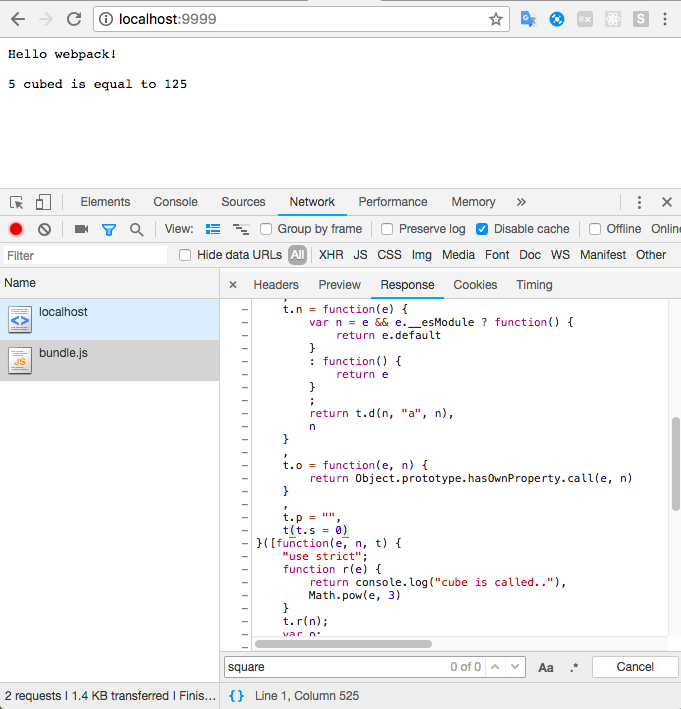
-
index.js에서 필요한 함수만 import 하지 않고 아래와 같이 math 모듈 전체를 import 하여 사용할 경우에는
//import math, { cube, square } from './math.js'; import math from './math.js'; function component() { var element = document.createElement('pre'); element.innerHTML = [ 'Hello webpack!', //'5 cubed is equal to ' + cube(5), '5 cubed is equal to ' + math.cube(5), ].join('\n\n'); return element; } document.body.appendChild(component()); - square 함수까지 bundle.js 파일에 포함되어 빌드가 되는 것을 확인할 수 있다
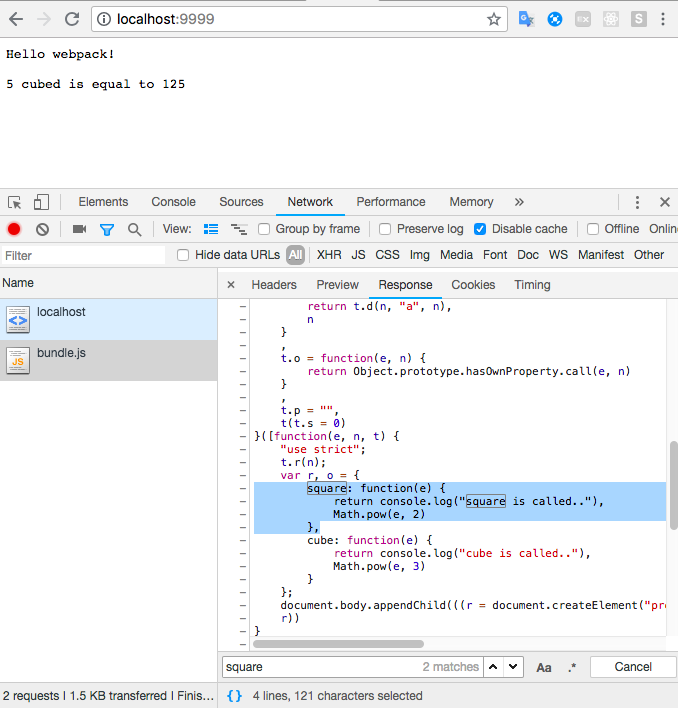
실습에 사용된 파일 저장소
https://github.com/min9nim/tree-shaking-example
Comments