[mac] 터미널 프롬프트 포맷 변경
터미널 프롬프트의 포맷을 변경하려면 ~/.bash_profile 파일을 만진다.
~/.bash_profile 에 아래 내용 추가
# Git branch in prompt.
parse_git_branch() {
git branch 2> /dev/null | sed -e '/^[^*]/d' -e 's/* \(.*\)/ (\1)/'
}
export PS1="\w\[\033[32m\]\$(parse_git_branch)\[\033[00m\] $ "
위와 같이 설정을 하면 아래와 같은 프롬프트를 얻을 수 있다
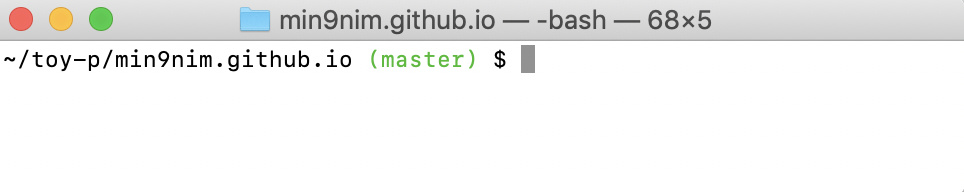
프롬프트 설정시 아래와 같은 값을 사용할 수 있다
\d – Current date
\t – Current time
\h – Host name
\# – Command number
\u – User name
\W – Current working directory (ie: Desktop/)
\w – Current working directory with full path (ie: /Users/Admin/Desktop/)
Ref
http://osxdaily.com/2006/12/11/how-to-customize-your-terminal-prompt/
Comments